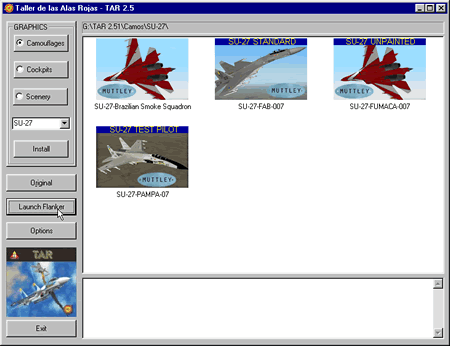TAR 2.51 walk-through
7/7
Now you have a decent pull-down menu! ;-)
Tip: There are some textures like navigating lights or weapons which doesn't fit in any of the category types. Don't bother, go ahead and create a subdirectory with a recognizeable name in any of the categories you wish. For instance, you can see that I have created a "Weapons" subdirectory under the "Camouflages" category.
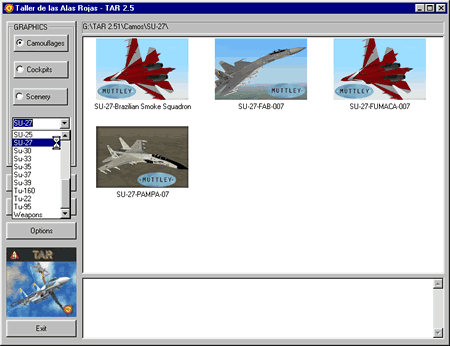
Here you can see Haco's full set of Weapons textures (which changes .cmd files) being managed by good'ol' TAR...
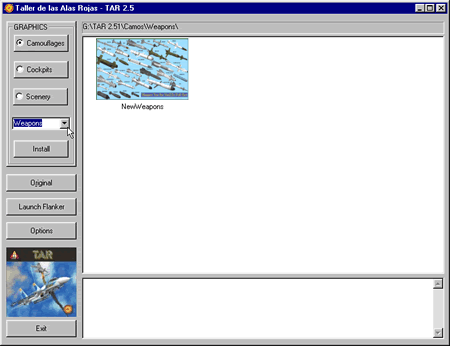
FlyHigh and CheckSix!
Muttley out.