
Dear Flanker Pilots,
First off, I'd like to say that I'm honored to be invited by Susto to contribute to the success of this great utility, to which he has put a lot of effort, time and careful thinking.
Actually, Susto asked me to write a html readme file to go with TAR 2.51. While this is not your regular kind of
readme, it isn't a help file either, so I decided to call it a walk-through. The idea is to quickly take you through the simple steps necessary to use this solid tool.
So, please, follow me and watch your step!
Muttley.
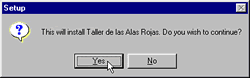
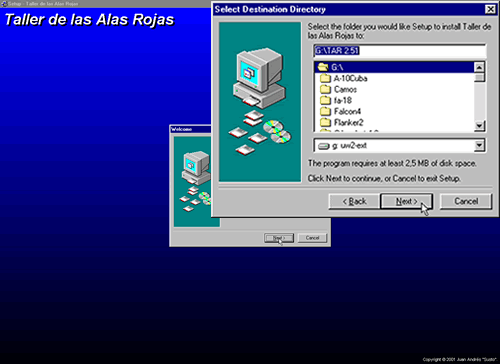
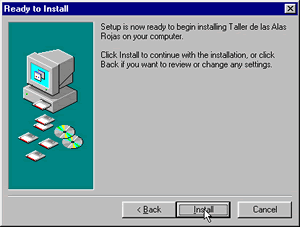
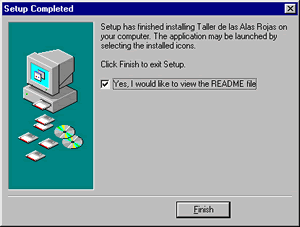
TAR 2.51 walk-through
1/7